记住用户名密码
CSS做一个Switch开关
全屏阅读
Switch开关:
![]()
![]()
根据需求可知,Switch开关只有两种选择,true或false。所以我们想到HTML的checkbox控件,用它来做。
<input id="switch" type="checkbox" class="switch" />
但是在浏览器中,checkbox是有固定形状的(对勾),所以我们并不能直接修改checkbox的样式。
那我们该修改一个什么东西的样式变成开关呢?所以我们联想到 label 标签,为什么呢?因为label标签的for属性可以绑定表单控件,点击label标签,就相当于你点击了绑定的那个控件。
<label for="switch">test</label>
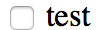
废话不多说,直接上完整代码:
<!DOCTYPE html><html>
<head>
<meta charset="utf-8" />
<title></title>
<link rel="stylesheet" href="css/test.css" />
</head>
<body>
<div class="switch-container">
<input id="switch" type="checkbox" class="switch" />
<label for="switch" onclick="test()"></label>
</div>
<script>
var test = function(){
console.log(!document.getElementById('switch').checked ? "选中" : "未选中");
} </script>
</body></html>
/*开关的大小*/.switch-container {
height: 15px;
width: 30px;
}/*设置checkbox不显示*/.switch {
display: none;
}/*设置label标签为椭圆状*/label {
display: block;
background-color: #EEEEEE;
height: 100%;
width: 100%;
cursor: pointer;
border-radius: 25px;
}/*在label标签内容之前添加如下样式,形成一个未选中状态*/label:before {
content: '';
display: block;
border-radius: 25px;
height: 100%;
width: 15px;
background-color: white;
opacity: 1;
box-shadow: 1px 1px 1px 1px rgba(0, 0, 0, 0.08);
-webkit-transition: all 0.2s ease;
}/*在label标签内容之后添加如下样式,形成一个选中状态*/label:after {
position: relative;
top: -15px;
left: 15px;
content: '';
display: block;
border-radius: 25px;
height: 100%;
width: 15px;
background-color: white;
opacity: 0;
box-shadow: 1px 1px 1px 1px rgba(0, 0, 0, 0.08);
-webkit-transition: all 0.2s ease;
}/* ~ 兄弟选择符。
p~ul :位于 p 元素之后的所有 ul 元素*//*选中后,选中样式显示*/#switch:checked~label:after {
opacity: 1;
}/*选中后,未选中样式消失*/#switch:checked~label:before {
opacity: 0;
}/*选中后label的背景色改变*/#switch:checked~label {
background-color: green;
}
如果你用了sass,可以设置变量,来改变你的开关的大小。
$switchHeight: 30px;
$switchWidth: 60px; /*改变大小只需要改变这个两个的值,后面会用到这两个值*/.switch-container {
height: $switchHeight;
width: $switchWidth;
margin-bottom: 5px;
.switch {
display: none;
}
label {
display: block;
background-color: #EEEEEE;
height: 100%;
width: 100%;
cursor: pointer;
border-radius: 25px;
}
label:before {
content: '';
display: block;
border-radius: 25px;
height: 100%;
width: $switchHeight;
background-color: white;
opacity: 1;
box-shadow: 1px 1px 1px 1px rgba(0, 0, 0, 0.08);
-ms-transition: all 0.2s ease; /* IE 9 */
-moz-transition: all 0.2s ease; /* Firefox */
-webkit-transition: all 0.2s ease;/* Safari and Chrome */
-o-transition: all 0.2s ease; /* Opera */
}
label:after {
position: relative;
top: -$switchHeight;
left: $switchHeight;
content: '';
display: block;
border-radius: 25px;
height: 100%;
width: $switchHeight;
background-color: white;
opacity: 0;
box-shadow: 1px 1px 1px 1px rgba(0, 0, 0, 0.08);
-ms-transition: all 0.2s ease; /* IE 9 */
-moz-transition: all 0.2s ease; /* Firefox */
-webkit-transition: all 0.2s ease;/* Safari and Chrome */
-o-transition: all 0.2s ease; /* Opera */
}
#switch:checked~label:after {
opacity: 1;
}
#switch:checked~label:before {
opacity: 0;
}
#switch:checked~label {
background-color: green;
}}
» 固定链接:恒富网
» 《CSS做一个Switch开关》
- 【上一篇】自定义switch按钮样式,css实现
- 【下一篇】市场上有多少种分辨率?

目前有 0 条留言 其中:访客:0 条, 博主:0 条