记住用户名密码
使用 CSS3 实现超炫的 Loading(加载)动画效果
全屏阅读
Loading 动画效果一

HTML 代码:
<div class="spinner"> <div class="rect1"></div> <div class="rect2"></div> <div class="rect3"></div> <div class="rect4"></div> <div class="rect5"></div> </div>
CSS 代码:
.spinner {
margin: 100px auto;
width: 50px;
height: 60px;
text-align: center;
font-size: 10px;
}
.spinner > div {
background-color: #67CF22;
height: 100%;
width: 6px;
display: inline-block;
-webkit-animation: stretchdelay 1.2s infinite ease-in-out;
animation: stretchdelay 1.2s infinite ease-in-out;
}
.spinner .rect2 {
-webkit-animation-delay: -1.1s;
animation-delay: -1.1s;
}
.spinner .rect3 {
-webkit-animation-delay: -1.0s;
animation-delay: -1.0s;
}
.spinner .rect4 {
-webkit-animation-delay: -0.9s;
animation-delay: -0.9s;
}
.spinner .rect5 {
-webkit-animation-delay: -0.8s;
animation-delay: -0.8s;
}
@-webkit-keyframes stretchdelay {
0%, 40%, 100% { -webkit-transform: scaleY(0.4) }
20% { -webkit-transform: scaleY(1.0) }
}
@keyframes stretchdelay {
0%, 40%, 100% {
transform: scaleY(0.4);
-webkit-transform: scaleY(0.4);
} 20% {
transform: scaleY(1.0);
-webkit-transform: scaleY(1.0);
}
}
Loading 动画效果二

HTML 代码:
<div class="spinner"></div>
CSS 代码:
.spinner {
width: 60px;
height: 60px;
background-color: #67CF22;
margin: 100px auto;
-webkit-animation: rotateplane 1.2s infinite ease-in-out;
animation: rotateplane 1.2s infinite ease-in-out;
}
@-webkit-keyframes rotateplane {
0% { -webkit-transform: perspective(120px) }
50% { -webkit-transform: perspective(120px) rotateY(180deg) }
100% { -webkit-transform: perspective(120px) rotateY(180deg) rotateX(180deg) }
}
@keyframes rotateplane {
0% {
transform: perspective(120px) rotateX(0deg) rotateY(0deg);
-webkit-transform: perspective(120px) rotateX(0deg) rotateY(0deg)
} 50% {
transform: perspective(120px) rotateX(-180.1deg) rotateY(0deg);
-webkit-transform: perspective(120px) rotateX(-180.1deg) rotateY(0deg)
} 100% {
transform: perspective(120px) rotateX(-180deg) rotateY(-179.9deg);
-webkit-transform: perspective(120px) rotateX(-180deg) rotateY(-179.9deg);
}
}
Loading 动画效果三
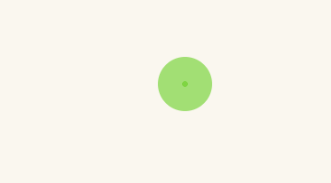
HTML 代码:
<div class="spinner"> <div class="double-bounce1"></div> <div class="double-bounce2"></div> </div>
CSS 代码:
.spinner {
width: 60px;
height: 60px;
position: relative;
margin: 100px auto;
}
.double-bounce1, .double-bounce2 {
width: 100%;
height: 100%;
border-radius: 50%;
background-color: #67CF22;
opacity: 0.6;
position: absolute;
top: 0;
left: 0;
-webkit-animation: bounce 2.0s infinite ease-in-out;
animation: bounce 2.0s infinite ease-in-out;
}
.double-bounce2 {
-webkit-animation-delay: -1.0s;
animation-delay: -1.0s;
}
@-webkit-keyframes bounce {
0%, 100% { -webkit-transform: scale(0.0) }
50% { -webkit-transform: scale(1.0) }
}
@keyframes bounce {
0%, 100% {
transform: scale(0.0);
-webkit-transform: scale(0.0);
} 50% {
transform: scale(1.0);
-webkit-transform: scale(1.0);
}
}
Loading 动画效果四

HTML 代码:
<div class="spinner"> <div class="cube1"></div> <div class="cube2"></div> </div>
CSS 代码:
.spinner {
margin: 100px auto;
width: 32px;
height: 32px;
position: relative;
}
.cube1, .cube2 {
background-color: #67CF22;
width: 30px;
height: 30px;
position: absolute;
top: 0;
left: 0;
-webkit-animation: cubemove 1.8s infinite ease-in-out;
animation: cubemove 1.8s infinite ease-in-out;
}
.cube2 {
-webkit-animation-delay: -0.9s;
animation-delay: -0.9s;
}
@-webkit-keyframes cubemove {
25% { -webkit-transform: translateX(42px) rotate(-90deg) scale(0.5) }
50% { -webkit-transform: translateX(42px) translateY(42px) rotate(-180deg) }
75% { -webkit-transform: translateX(0px) translateY(42px) rotate(-270deg) scale(0.5) }
100% { -webkit-transform: rotate(-360deg) }
}
@keyframes cubemove {
25% {
transform: translateX(42px) rotate(-90deg) scale(0.5);
-webkit-transform: translateX(42px) rotate(-90deg) scale(0.5);
} 50% {
transform: translateX(42px) translateY(42px) rotate(-179deg);
-webkit-transform: translateX(42px) translateY(42px) rotate(-179deg);
} 50.1% {
transform: translateX(42px) translateY(42px) rotate(-180deg);
-webkit-transform: translateX(42px) translateY(42px) rotate(-180deg);
} 75% {
transform: translateX(0px) translateY(42px) rotate(-270deg) scale(0.5);
-webkit-transform: translateX(0px) translateY(42px) rotate(-270deg) scale(0.5);
} 100% {
transform: rotate(-360deg);
-webkit-transform: rotate(-360deg);
}
}
Loading 动画效果五

HTML 代码:
<div class="spinner"> <div class="dot1"></div> <div class="dot2"></div> </div>
CSS 代码:
.spinner {
margin: 100px auto;
width: 90px;
height: 90px;
position: relative;
text-align: center;
-webkit-animation: rotate 2.0s infinite linear;
animation: rotate 2.0s infinite linear;
}
.dot1, .dot2 {
width: 60%;
height: 60%;
display: inline-block;
position: absolute;
top: 0;
background-color: #67CF22;
border-radius: 100%;
-webkit-animation: bounce 2.0s infinite ease-in-out;
animation: bounce 2.0s infinite ease-in-out;
}
.dot2 {
top: auto;
bottom: 0px;
-webkit-animation-delay: -1.0s;
animation-delay: -1.0s;
}
@-webkit-keyframes rotate { 100% { -webkit-transform: rotate(360deg) }}
@keyframes rotate { 100% { transform: rotate(360deg); -webkit-transform: rotate(360deg) }}
@-webkit-keyframes bounce {
0%, 100% { -webkit-transform: scale(0.0) }
50% { -webkit-transform: scale(1.0) }
}
@keyframes bounce {
0%, 100% {
transform: scale(0.0);
-webkit-transform: scale(0.0);
} 50% {
transform: scale(1.0);
-webkit-transform: scale(1.0);
}
}
Loading 动画效果六

HTML 代码:
<div class="spinner"> <div class="bounce1"></div> <div class="bounce2"></div> <div class="bounce3"></div> </div>
CSS 代码:
.spinner {
margin: 100px auto 0;
width: 150px;
text-align: center;
}
.spinner > div {
width: 30px;
height: 30px;
background-color: #67CF22;
border-radius: 100%;
display: inline-block;
-webkit-animation: bouncedelay 1.4s infinite ease-in-out;
animation: bouncedelay 1.4s infinite ease-in-out;
/* Prevent first frame from flickering when animation starts */
-webkit-animation-fill-mode: both;
animation-fill-mode: both;
}
.spinner .bounce1 {
-webkit-animation-delay: -0.32s;
animation-delay: -0.32s;
}
.spinner .bounce2 {
-webkit-animation-delay: -0.16s;
animation-delay: -0.16s;
}
@-webkit-keyframes bouncedelay {
0%, 80%, 100% { -webkit-transform: scale(0.0) }
40% { -webkit-transform: scale(1.0) }
}
@keyframes bouncedelay {
0%, 80%, 100% {
transform: scale(0.0);
-webkit-transform: scale(0.0);
} 40% {
transform: scale(1.0);
-webkit-transform: scale(1.0);
}
}
Loading 动画效果七

HTML 代码:
<div class="spinner"></div>
CSS 代码:
.spinner {
width: 40px;
height: 40px;
margin: 100px auto;
background-color: #333;
border-radius: 100%;
-webkit-animation: scaleout 1.0s infinite ease-in-out;
animation: scaleout 1.0s infinite ease-in-out;
}
@-webkit-keyframes scaleout {
0% { -webkit-transform: scale(0.0) }
100% {
-webkit-transform: scale(1.0);
opacity: 0;
}
}
@keyframes scaleout {
0% {
transform: scale(0.0);
-webkit-transform: scale(0.0);
} 100% {
transform: scale(1.0);
-webkit-transform: scale(1.0);
opacity: 0;
}
}
Loading 动画效果八

HTML 代码:
<div class="spinner"> <div class="spinner-container container1"> <div class="circle1"></div> <div class="circle2"></div> <div class="circle3"></div> <div class="circle4"></div> </div> <div class="spinner-container container2"> <div class="circle1"></div> <div class="circle2"></div> <div class="circle3"></div> <div class="circle4"></div> </div> <div class="spinner-container container3"> <div class="circle1"></div> <div class="circle2"></div> <div class="circle3"></div> <div class="circle4"></div> </div> </div>
.spinner {
margin: 100px auto;
width: 20px;
height: 20px;
position: relative;
}
.container1 > div, .container2 > div, .container3 > div {
width: 6px;
height: 6px;
background-color: #333;
border-radius: 100%;
position: absolute;
-webkit-animation: bouncedelay 1.2s infinite ease-in-out;
animation: bouncedelay 1.2s infinite ease-in-out;
-webkit-animation-fill-mode: both;
animation-fill-mode: both;
}
.spinner .spinner-container {
position: absolute;
width: 100%;
height: 100%;
}
.container2 {
-webkit-transform: rotateZ(45deg);
transform: rotateZ(45deg);
}
.container3 {
-webkit-transform: rotateZ(90deg);
transform: rotateZ(90deg);
}
.circle1 { top: 0; left: 0; }
.circle2 { top: 0; right: 0; }
.circle3 { right: 0; bottom: 0; }
.circle4 { left: 0; bottom: 0; }
.container2 .circle1 {
-webkit-animation-delay: -1.1s;
animation-delay: -1.1s;
}
.container3 .circle1 {
-webkit-animation-delay: -1.0s;
animation-delay: -1.0s;
}
.container1 .circle2 {
-webkit-animation-delay: -0.9s;
animation-delay: -0.9s;
}
.container2 .circle2 {
-webkit-animation-delay: -0.8s;
animation-delay: -0.8s;
}
.container3 .circle2 {
-webkit-animation-delay: -0.7s;
animation-delay: -0.7s;
}
.container1 .circle3 {
-webkit-animation-delay: -0.6s;
animation-delay: -0.6s;
}
.container2 .circle3 {
-webkit-animation-delay: -0.5s;
animation-delay: -0.5s;
}
.container3 .circle3 {
-webkit-animation-delay: -0.4s;
animation-delay: -0.4s;
}
.container1 .circle4 {
-webkit-animation-delay: -0.3s;
animation-delay: -0.3s;
}
.container2 .circle4 {
-webkit-animation-delay: -0.2s;
animation-delay: -0.2s;
}
.container3 .circle4 {
-webkit-animation-delay: -0.1s;
animation-delay: -0.1s;
}
@-webkit-keyframes bouncedelay {
0%, 80%, 100% { -webkit-transform: scale(0.0) }
40% { -webkit-transform: scale(1.0) }
}
@keyframes bouncedelay {
0%, 80%, 100% {
transform: scale(0.0);
-webkit-transform: scale(0.0);
} 40% {
transform: scale(1.0);
-webkit-transform: scale(1.0);
}
}
» 固定链接:恒富网
» 《使用 CSS3 实现超炫的 Loading(加载)动画效果》
- 【上一篇】前端移动端手机调试控制台
- 【下一篇】php基于PDO实现功能强大的MYSQL封装类实例
目前有 0 条留言 其中:访客:0 条, 博主:0 条